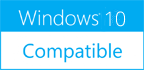VanceAI PC 1.1.2.4
Please use one of the links below to download VanceAI PC
Antivirus Information
We did not scan VanceAI PC for viruses, adware, spyware or other type of malware. For your own protection it's recommended to have an updated antivirus installed on your computer when downloading and installing programs from Windows10Compatible. We strongly recommend you to use Antivirus and check VanceAI PC for viruses before you install.
Windows10Compatible lists downloads from various software publishers, so if you have a question regarding a particular software contact the publisher directly. The download links for VanceAI PC are provided to you by Windows10Compatible without any warranties, representations or gurantees of any kind, so download at your own risk.
Publisher Description
VanceAI PC offers a new way to enhance image quality. It comes with advanced algorithms which were trained with millions of sample images. This enables enhancing images intelligently. Upscale image without losing quality. Remove noise without compromising on details. Unblur images without artifacts or halos. With the AI-powered Image Enhancer, you can enlarge, denoise, and sharpen images easily. With this Image Upscaler, you can enlarge images without losing quality. Powered by Machine Learning, the Image Upscaler recovers details intelligently to the enlarged photos. It lets you increase the resolution of images while upscaling them. Unlike traditional tools which often produce blurry and even pixelated results, AI Image Enlarger can enlarge photos while recovering original details. Lossless enlargement comes from a revolutionary technology. For denoise AI, this noise reduction web-based tool has learned how to identify noise and remove it intelligently. It excels at removing background noise, color noise, and luminance noise. Unlike other denoising tools which focus on pixel values, Denoise AI recovers details while removing noise. It gives you real freedom while shooting. You can work with low light conditions or high ISO settings. Post-processing is easy with Denoise AI. Fixing blurry pictures is difficult. But with AI Image Sharpener, you can handle it easily. Remove motion blur and out-of-focus blur in seconds. Unblur images without artifacts or halos. Bring proper details for greater sharpness. You can do more. A tripod is not needed if you work with this photo-sharpening web-based tool. It comes with Deep Convolutional Neural Networks, which help you produce tack-sharp results.
RELATED PROGRAMS
Installable Easy Photo Enhancer Lite
Easily converts dull photos into good ones in an intuitive (no-brainer) way - the ideal for (impatient) amateur (or not) photographers to enhance photos before posting them on social networks. The use of the filters follows a sequential order, based...
- Freeware
- 29 Sep 2021
- 9.94 MB
Batch Image Enhancer
Turn average pictures and photos into great images with 120+ adjustments, actions, effects, and filters. Make HSL and RGB color corrections, adjust brightness, gamma, exposure, contrast, saturation, and 30+ other characteristics. Improve image quality by sharpening, noise reduction, and auto-levels...
- Shareware
- 20 Jul 2015
- 7.23 MB
DeskFX Free Audio Enhancer Software
Improve the sound quality that your computer speakers or headphones produce. Equalize, optimize and modify to create new sounding effects and improve the audio to impress your friends. This powerful yet robust software, features an intuitive interface that makes it...
- Freeware
- 30 Aug 2019
- 510 KB
STOIK Video Enhancer
Fix, Enhance and Upscale Videos in a Few Clicks Fix exposure and color balance, pull shadows and repair clipped highlights in a few clicks! STOIK Video Enhancer comes with a host of highly sophisticated video enhancement, upscaling and noise and...
- Shareware
- 20 Jul 2015
- 16.71 MB
Vidmore Video Enhancer
Vidmore Video Enhancer is powerful in enhancing your video quality. It allows you to adjust the brightness/contrast/hue, etc. of your videos. It could also remove the video noise and reduce the video shaking. Key functions: 1 .Enhance video quality As...
- Shareware
- 27 Jul 2020
- 38.09 MB